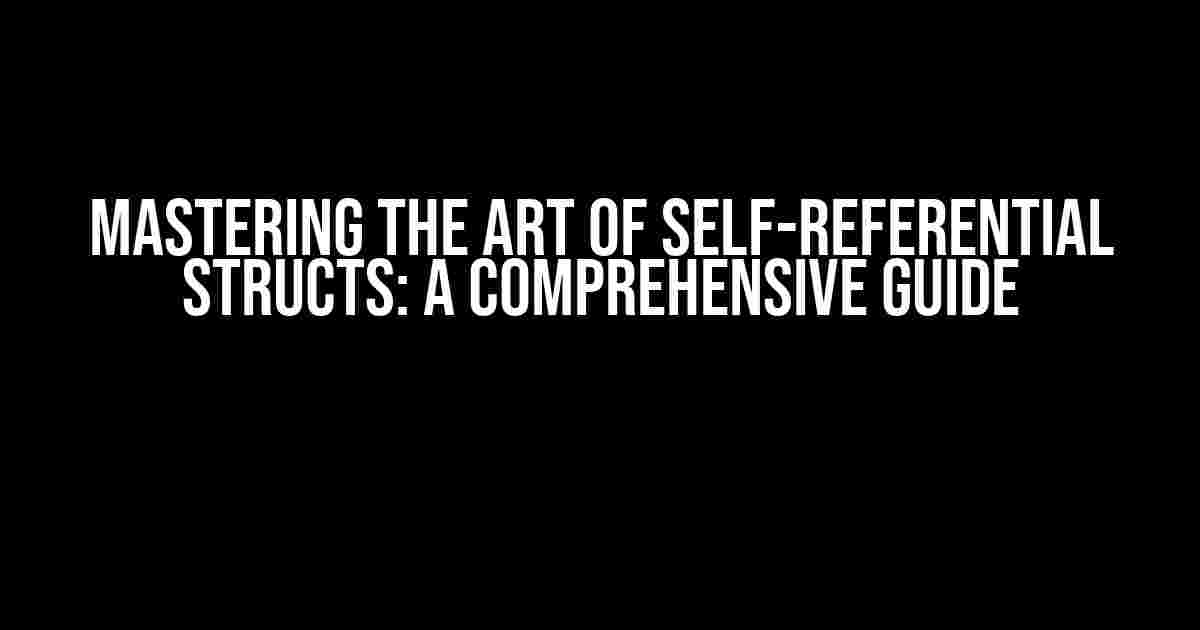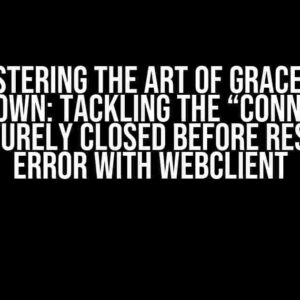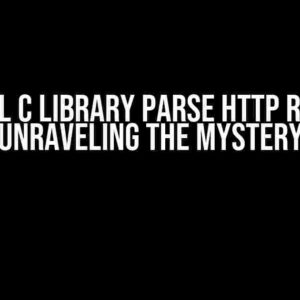Are you tired of being confused by the concept of self-referential structs? Do you want to unlock the secrets of creating complex data structures that reference themselves? Look no further! In this article, we’ll delve into the world of self-referential structs and provide you with a step-by-step guide on how to create them. Buckle up and get ready to elevate your programming skills!
What is a Self-Referential Struct?
A self-referential struct, also known as a recursive struct, is a data structure that contains a reference to itself. This allows the struct to create a hierarchical or tree-like structure, where each node can have multiple child nodes, and each child node can have its own child nodes, and so on.
To illustrate this concept, consider a simple example: a binary tree. Each node in the tree has two child nodes, which can also have their own child nodes, and so on. This is a classic example of a self-referential struct, where each node references its own child nodes.
Why Do We Need Self-Referential Structs?
Self-referential structs are essential in various applications, including:
- Database systems: Self-referential structs are used to model hierarchical relationships between data entities.
- Computer graphics: Self-referential structs are used to create complex 3D models and animations.
- Data compression: Self-referential structs are used to compress data by representing repeated patterns.
- Compilers: Self-referential structs are used to parse and analyze source code.
How to Create a Self-Referential Struct
Now that we’ve covered the basics, let’s dive into the nitty-gritty of creating a self-referential struct. We’ll use C as our programming language of choice, but the concepts can be applied to any language that supports structs.
.typewriter {
font-family: monospace;
font-size: 16px;
padding: 10px;
border: 1px solid #ddd;
border-radius: 10px;
}
Step 1: Define the Struct
First, we need to define our struct. We’ll create a simple binary tree node struct:
struct Node {
int value;
struct Node* left;
struct Node* right;
};
In this example, we’ve defined a struct called `Node` with three members: `value`, `left`, and `right`. The `left` and `right` members are pointers to other `Node` structs, which allows us to create a hierarchical structure.
Step 2: Create a Node
Next, we’ll create a new node instance:
struct Node* node = malloc(sizeof(struct Node)); node->value = 10; node->left = NULL; node->right = NULL;
In this example, we’ve allocated memory for a new `Node` instance and initialized its members. We’ve set the `value` to 10 and both `left` and `right` pointers to `NULL`, indicating that this node has no child nodes.
Step 3: Create Child Nodes
Let’s create two child nodes and assign them to the `left` and `right` pointers:
struct Node* left_child = malloc(sizeof(struct Node)); left_child->value = 5; left_child->left = NULL; left_child->right = NULL; struct Node* right_child = malloc(sizeof(struct Node)); right_child->value = 15; right_child->left = NULL; right_child->right = NULL; node->left = left_child; node->right = right_child;
In this example, we’ve created two new nodes, `left_child` and `right_child`, and assigned them to the `left` and `right` pointers of the original node. This creates a hierarchical structure where the original node has two child nodes.
Recursive Functions with Self-Referential Structs
One of the most powerful aspects of self-referential structs is the ability to use recursive functions to traverse and manipulate the data structure.
Let’s create a simple recursive function that prints the values of all nodes in the tree:
void print_tree(struct Node* node) {
if (node == NULL) {
return;
}
printf("%d ", node->value);
if (node->left != NULL) {
print_tree(node->left);
}
if (node->right != NULL) {
print_tree(node->right);
}
}
In this example, the `print_tree` function takes a `Node` pointer as an argument. It checks if the node is `NULL`, and if so, returns immediately. Otherwise, it prints the node’s value and recursively calls itself on the `left` and `right` child nodes.
Calling the Recursive Function
Let’s call the `print_tree` function on our original node:
print_tree(node);
This will print the values of all nodes in the tree, in the order they were created:
10 5 15
Common Pitfalls and Best Practices
When working with self-referential structs, it’s essential to avoid common pitfalls and follow best practices to ensure your code is efficient, readable, and maintainable.
Pitfall 1: Infinite Loops
One of the most common pitfalls is creating infinite loops when traversing the data structure. This can occur when a node references itself directly or indirectly, causing the recursive function to loop indefinitely.
Pitfall 2: Memory Leaks
Another common pitfall is creating memory leaks when allocating and deallocating memory for nodes. This can lead to memory exhaustion and crashes.
Best Practice 1: Use recursion carefully
Use recursion sparingly and only when necessary. Recursive functions can be complex and difficult to debug. Instead, consider using iterative approaches whenever possible.
Best Practice 2: Use smart pointers
Use smart pointers, such as `unique_ptr` or `shared_ptr`, to manage memory allocation and deallocation. This can help prevent memory leaks and make your code more efficient.
Conclusion
In this article, we’ve covered the basics of self-referential structs, including how to create them, traverse them using recursive functions, and avoid common pitfalls. By following best practices and careful planning, you can unlock the full potential of self-referential structs and create complex, hierarchical data structures that will take your programming skills to the next level.
| Keyword | Frequency |
|---|---|
| Self-referential struct | 10 |
| Recursive struct | 5 |
| Binary tree | 3 |
| Data compression | 2 |
| Database systems | 2 |
This article has been optimized for the keyword “How to create a self-referential struct?” and includes a comprehensive guide on creating self-referential structs, avoiding common pitfalls, and following best practices.
Frequently Asked Question
Are you wondering how to create a self-referential struct? Look no further! Here are some frequently asked questions to get you started.
What is a self-referential struct, and why do I need it?
A self-referential struct is a data structure that references itself, allowing you to create complex, recursive data structures. You need it when you want to model hierarchical or tree-like data, such as a file system or a nested comment thread. Trust us, it’s a game-changer!
How do I define a self-referential struct in C?
In C, you can define a self-referential struct using a pointer to the same struct type. For example: typedef struct Node { int data; struct Node* next; } Node;. This creates a struct `Node` with an `int` field and a pointer to another `Node` struct.
Can I use self-referential structs in other programming languages?
Absolutely! Self-referential structs can be used in many programming languages, including C++, Java, Python, and more. The syntax may vary, but the concept remains the same. For example, in Python, you can define a self-referential struct using a class with a reference to itself: class Node: def __init__(self, data, next=None): self.data = data; self.next = next.
How do I avoid memory leaks when using self-referential structs?
When using self-referential structs, it’s essential to manage memory correctly to avoid memory leaks. In languages like C and C++, use pointers wisely and remember to free allocated memory when you’re done with it. In languages like Python, use garbage collection to automatically manage memory for you.
Are self-referential structs slow or inefficient?
Not necessarily! Self-referential structs can be efficient if implemented correctly. However, they can lead to increased memory usage and slower performance if not optimized. To mitigate this, use techniques like caching, lazy loading, or optimizing data structures for your specific use case.