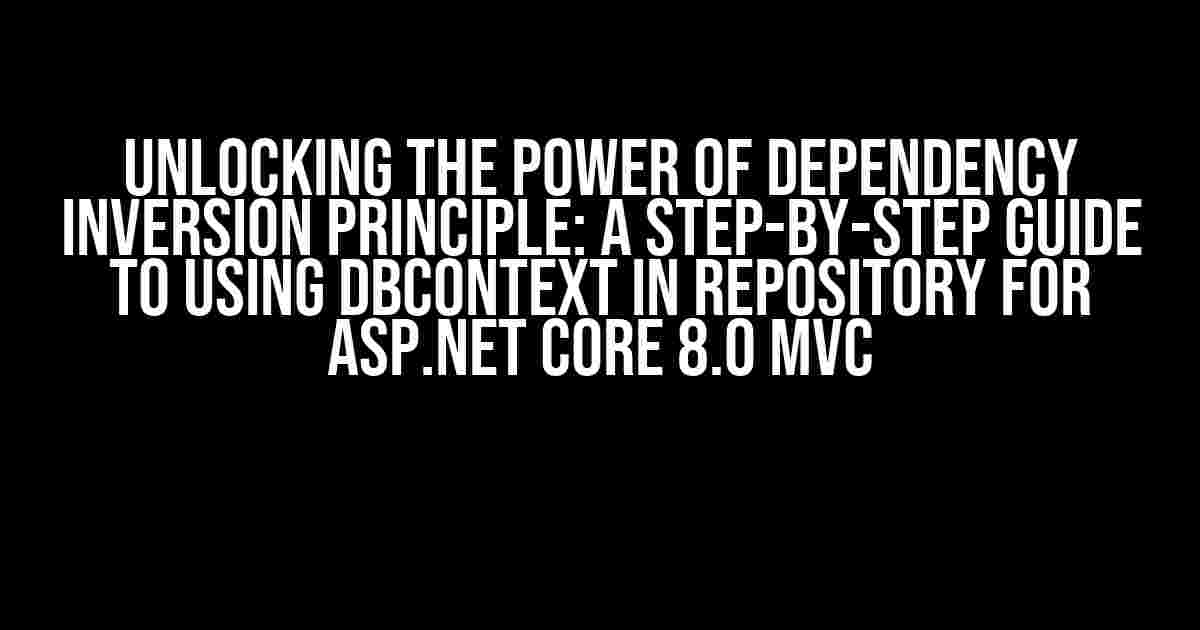As an ASP.NET Core 8.0 MVC developer, you’re likely familiar with the concept of Dependency Inversion Principle (DIP). But have you ever wondered how to apply this fundamental principle in your data access layer using DbContext in a repository? In this article, we’ll embark on a journey to explore the world of DIP and demonstrate how to implement it in your ASP.NET Core 8.0 MVC application using DbContext and repository pattern.
The Dependency Inversion Principle (DIP): A Brief Overview
The Dependency Inversion Principle is a software design principle that states:
- High-level modules should not depend on low-level modules, but both should depend on abstractions.
- Abstractions should not depend on details, but details should depend on abstractions.
In simple terms, DIP is about decoupling high-level modules from low-level modules, making it easier to change or replace dependencies without affecting the entire system. In the context of ASP.NET Core 8.0 MVC, this means separating the data access layer from the business logic layer, allowing for greater flexibility and maintainability.
Why Use DbContext in Repository for DIP?
DbContext is an essential component in ASP.NET Core 8.0 MVC, providing a way to interact with databases using Entity Framework Core. By using DbContext in a repository, you can:
- Decouple the data access layer from the business logic layer, adhering to the DIP principle.
- Improve data access layer encapsulation, making it easier to switch between different data providers or databases.
- Enhance application scalability and maintenance by separating concerns.
Step-by-Step Guide to Implementing DIP using DbContext in Repository
Let’s dive into the implementation details, creating a simple example to demonstrate the concept.
Step 1: Create a New ASP.NET Core 8.0 MVC Project
Open Visual Studio and create a new ASP.NET Core 8.0 MVC project. Name it, for example, “Mvc_DIP_Example”.
dotnet new mvc --name Mvc_DIP_ExampleStep 2: Add Entity Framework Core and Create a DbContext
In the terminal, navigate to the project directory and run the following command to add Entity Framework Core:
dotnet add package Microsoft.EntityFrameworkCore.SqlServerCreate a new folder called “Data” and add a new class file called “MyDbContext.cs”. In this file, define a simple DbContext:
using Microsoft.EntityFrameworkCore;
using System;
using System.Collections.Generic;
using System.Linq;
using System.Threading.Tasks;
namespace Mvc_DIP_Example.Data
{
public class MyDbContext : DbContext
{
public MyDbContext(DbContextOptions<MyDbContext> options) : base(options)
{
}
public DbSet<Product> Products { get; set; }
}
}In this example, we’re using the SqlServer provider, but you can choose any other provider depending on your database requirements.
Step 3: Create a Repository Interface and Implementation
Create a new folder called “Repositories” and add a new interface file called “IProductRepository.cs”. Define the repository interface:
using Mvc_DIP_Example.Data;
using System;
using System.Collections.Generic;
using System.Threading.Tasks;
namespace Mvc_DIP_Example.Repositories
{
public interface IProductRepository
{
Task<IEnumerable<Product>> GetAllProductsAsync();
Task<Product> GetProductAsync(int id);
}
}Next, create a new class file called “ProductRepository.cs” and implement the IProductRepository interface:
using Mvc_DIP_Example.Data;
using Microsoft.EntityFrameworkCore;
using System;
using System.Collections.Generic;
using System.Linq;
using System.Threading.Tasks;
namespace Mvc_DIP_Example.Repositories
{
public class ProductRepository : IProductRepository
{
private readonly MyDbContext _context;
public ProductRepository(MyDbContext context)
{
_context = context;
}
public async Task<IEnumerable<Product>> GetAllProductsAsync()
{
return await _context.Products.ToListAsync();
}
public async Task<Product> GetProductAsync(int id)
{
return await _context.Products.FindAsync(id);
}
}
}In this implementation, we’re injecting the MyDbContext instance through the constructor, which allows us to decouple the repository from the data access layer.
Step 4: Register the DbContext and Repository in DI Container
In the Startup.cs file, add the following code to register the DbContext and repository in the DI container:
using Microsoft.EntityFrameworkCore;
using Mvc_DIP_Example.Data;
using Mvc_DIP_Example.Repositories;
namespace Mvc_DIP_Example
{
public class Startup
{
// ...
public void ConfigureServices(IServiceCollection services)
{
services.AddDbContext<MyDbContext>(options =>
options.UseSqlServer(Configuration.GetConnectionString("DefaultConnection")));
services.AddScoped<IProductRepository, ProductRepository>();
// ...
}
// ...
}
}In this code, we’re registering the MyDbContext instance with the DI container, and also registering the IProductRepository interface with its implementation, ProductRepository.
Step 5: Use the Repository in Your Controller
Finally, create a new controller, for example, “ProductsController.cs”, and inject the IProductRepository instance:
using Microsoft.AspNetCore.Mvc;
using Mvc_DIP_Example.Repositories;
namespace Mvc_DIP_Example.Controllers
{
[ApiController]
[Route("api/[controller]")]
public class ProductsController : ControllerBase
{
private readonly IProductRepository _repository;
public ProductsController(IProductRepository repository)
{
_repository = repository;
}
[HttpGet]
public async Task<ActionResult<IEnumerable<Product>>> GetAllProductsAsync()
{
var products = await _repository.GetAllProductsAsync();
return Ok(products);
}
[HttpGet("{id}")]
public async Task<ActionResult<Product>> GetProductAsync(int id)
{
var product = await _repository.GetProductAsync(id);
return Ok(product);
}
}
}In this example, we’re using the injected IProductRepository instance to retrieve products from the database, demonstrating the application of the Dependency Inversion Principle.
Benefits of Using DbContext in Repository for DIP
By using DbContext in a repository for implementing DIP, you can:
- Decouple the data access layer from the business logic layer, making it easier to maintain and scale your application.
- Improve data access layer encapsulation, allowing for greater flexibility in choosing data providers or databases.
- Enhance application scalability and maintainability by separating concerns and reducing tight coupling.
Conclusion
In this article, we’ve demonstrated how to implement the Dependency Inversion Principle using DbContext in a repository for ASP.NET Core 8.0 MVC. By following these steps, you can decouple your data access layer from your business logic layer, making your application more scalable, maintainable, and flexible. Remember, DIP is a fundamental principle in software design, and applying it in your ASP.NET Core 8.0 MVC application can lead to a more robust and efficient system.
| Keyword | Description |
|---|---|
| Dependency Inversion Principle (DIP) | A software design principle that decouples high-level modules from low-level modules. |
| DbContext | A class in ASP.NET Core 8.0 MVC that provides a way to interact with databases using Entity Framework Core. |
| Repository Pattern | A design pattern that encapsulates data access logic, providing a layer of abstraction between the business logic layer and the data access layer. |
By applying the Dependency Inversion Principle using DbContext in a repository, you can create a more scalable, maintainable, and efficient ASP.NET Core 8.0 MVC application. Remember to follow best practices and principles in software design to build robust and reliable systems.
Frequently Asked Questions (FAQs)
Q: What is the main benefit of using DbContext in a repository for DIP?
A: The main benefit is to decouple the data access layer from the business logic layer, making it easier to maintain and scale your application.
Q: How does using DbContext in a repository improve data access layer encapsulation?
A: By injecting the DbContext instance through the repository constructor, you can encapsulate the data access logic,
Frequently Asked Question
Get answers to your burning questions about using DbContext in a repository for implementing the Dependency Inversion Principle in ASP.NET Core 8.0 MVC!
Q1: What is the purpose of using DbContext in a repository?
Using DbContext in a repository allows you to abstract the data access logic from your business logic, making it easier to unit test and maintain your application. It also enables you to switch between different data providers (e.g., SQL Server, MySQL, etc.) without affecting the rest of your code.
Q2: How do I inject DbContext into my repository in ASP.NET Core 8.0 MVC?
You can inject DbContext into your repository by registering it as a scoped service in the Startup.cs file. Then, you can inject it into your repository constructor using Dependency Injection (DI). For example, `services.AddDbContext(options => options.UseSqlServer(Configuration.GetConnectionString(“DefaultConnection”)));` and `public MyRepository(MyDbContext dbContext) { … }`.
Q3: What are the benefits of using a repository pattern with DbContext?
Using a repository pattern with DbContext provides a clear separation of concerns, making it easier to maintain and update your data access logic. It also enables you to reuse the same DbContext instance across multiple repositories, reducing the overhead of creating multiple connections to the database.
Q4: Can I use a single DbContext instance across multiple repositories?
Yes, you can use a single DbContext instance across multiple repositories. In fact, it’s a good practice to reuse the same DbContext instance to reduce the overhead of creating multiple connections to the database. You can achieve this by injecting the DbContext instance into each repository constructor.
Q5: How does using DbContext in a repository implement the Dependency Inversion Principle (DIP)?
By using DbContext in a repository, you’re decoupling your business logic from the data access logic. This is because the repository depends on the abstraction (DbContext) rather than the concrete implementation (database connection). This inversion of dependencies enables you to swap out the underlying data provider without affecting the rest of your application.